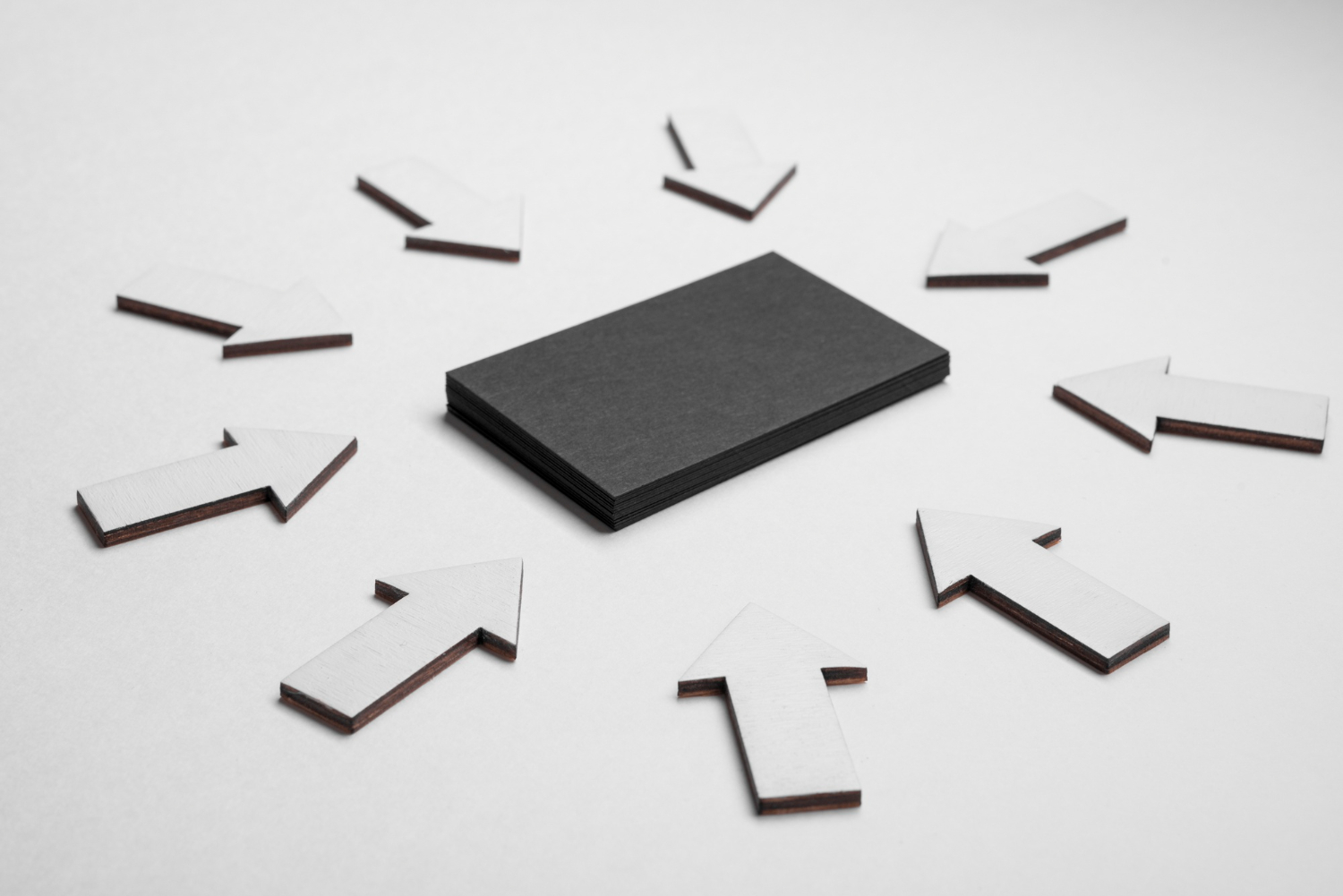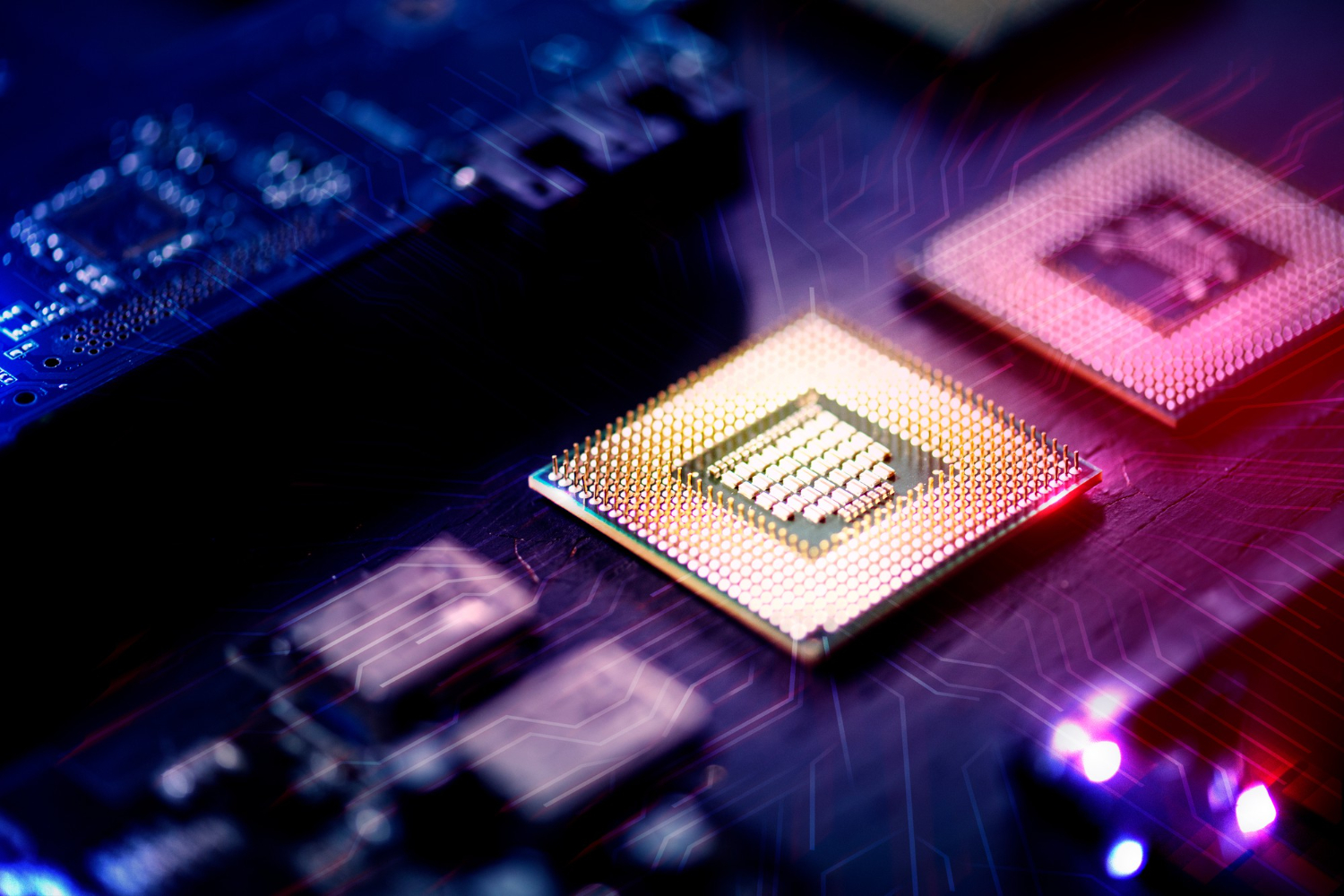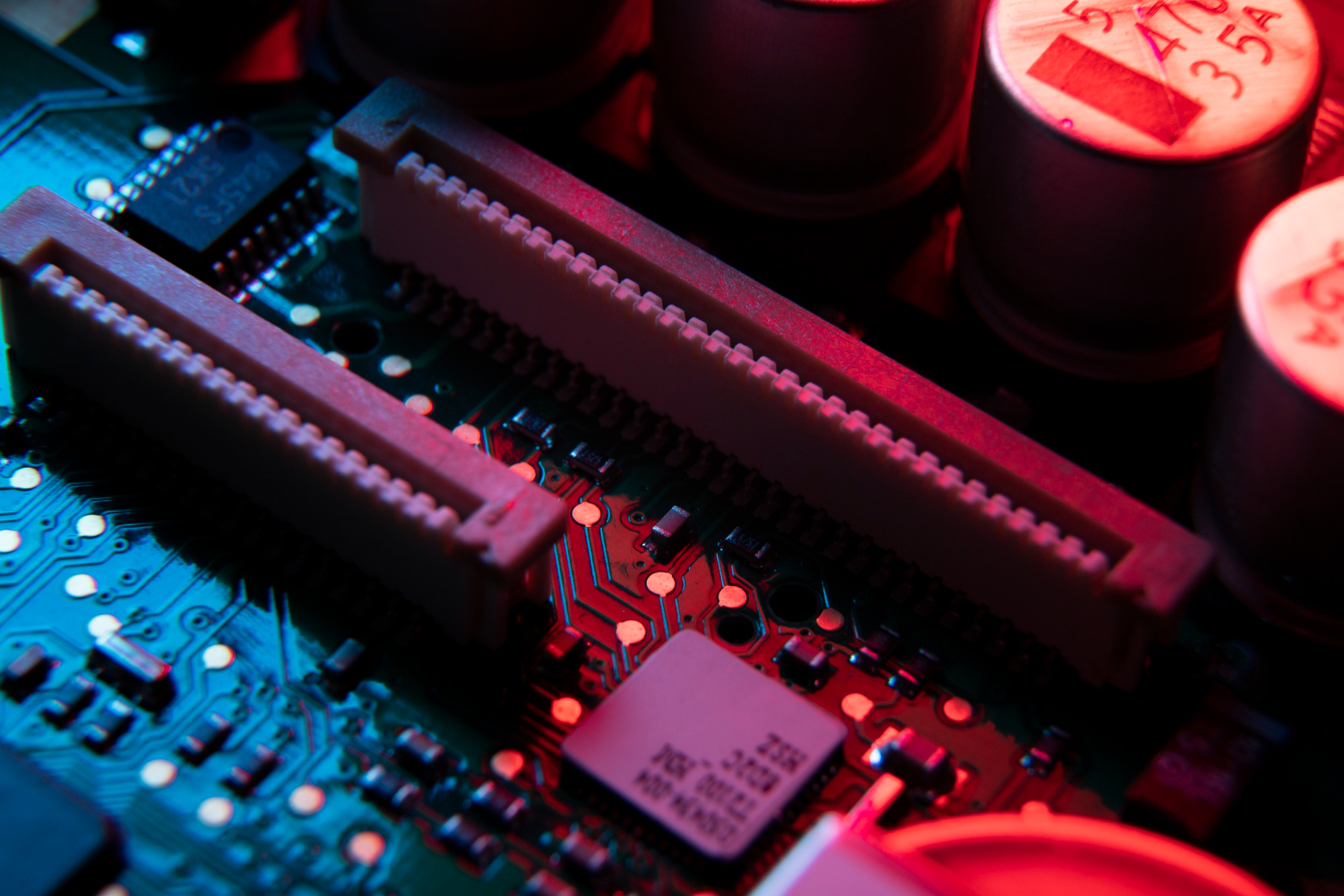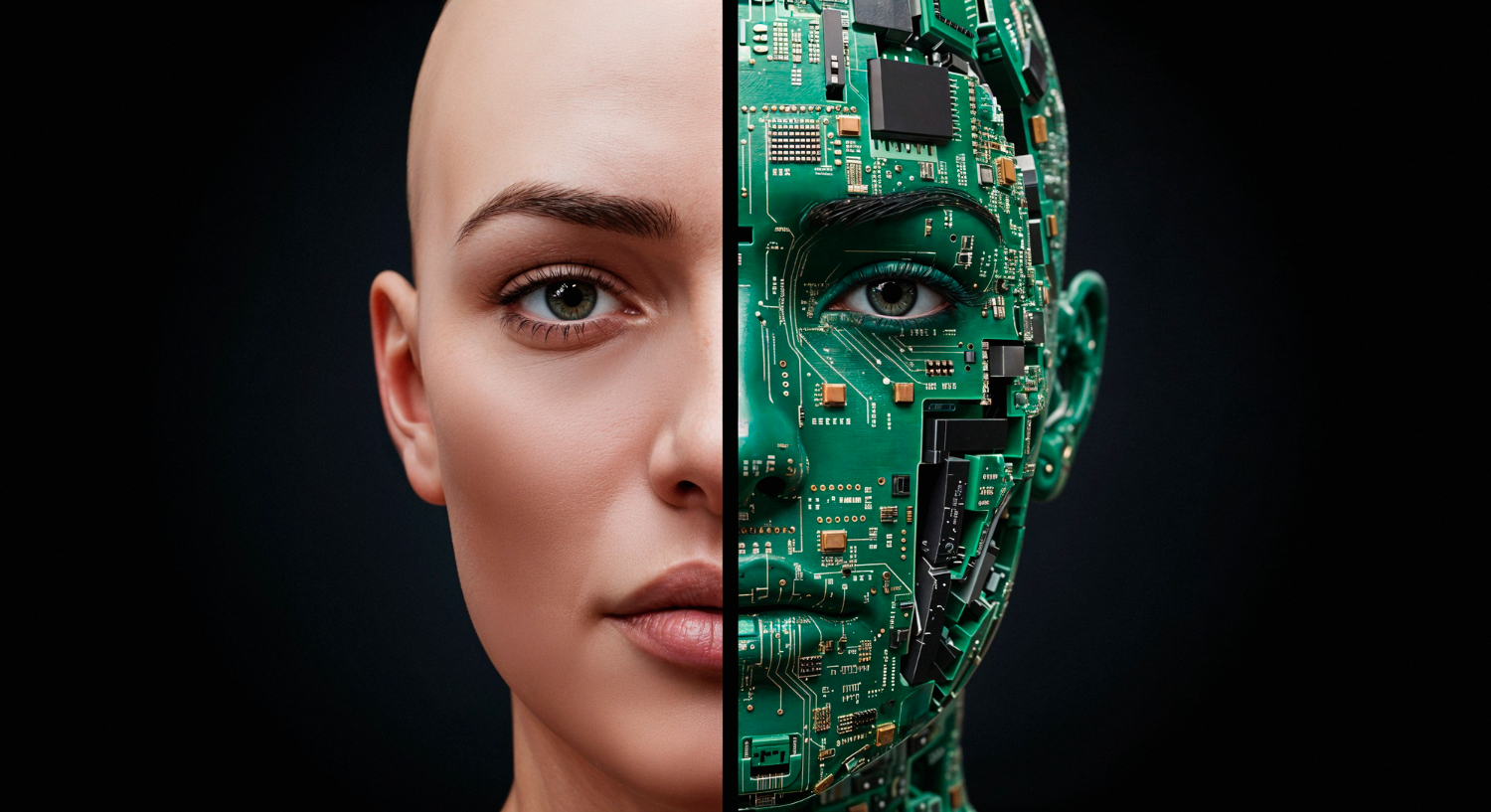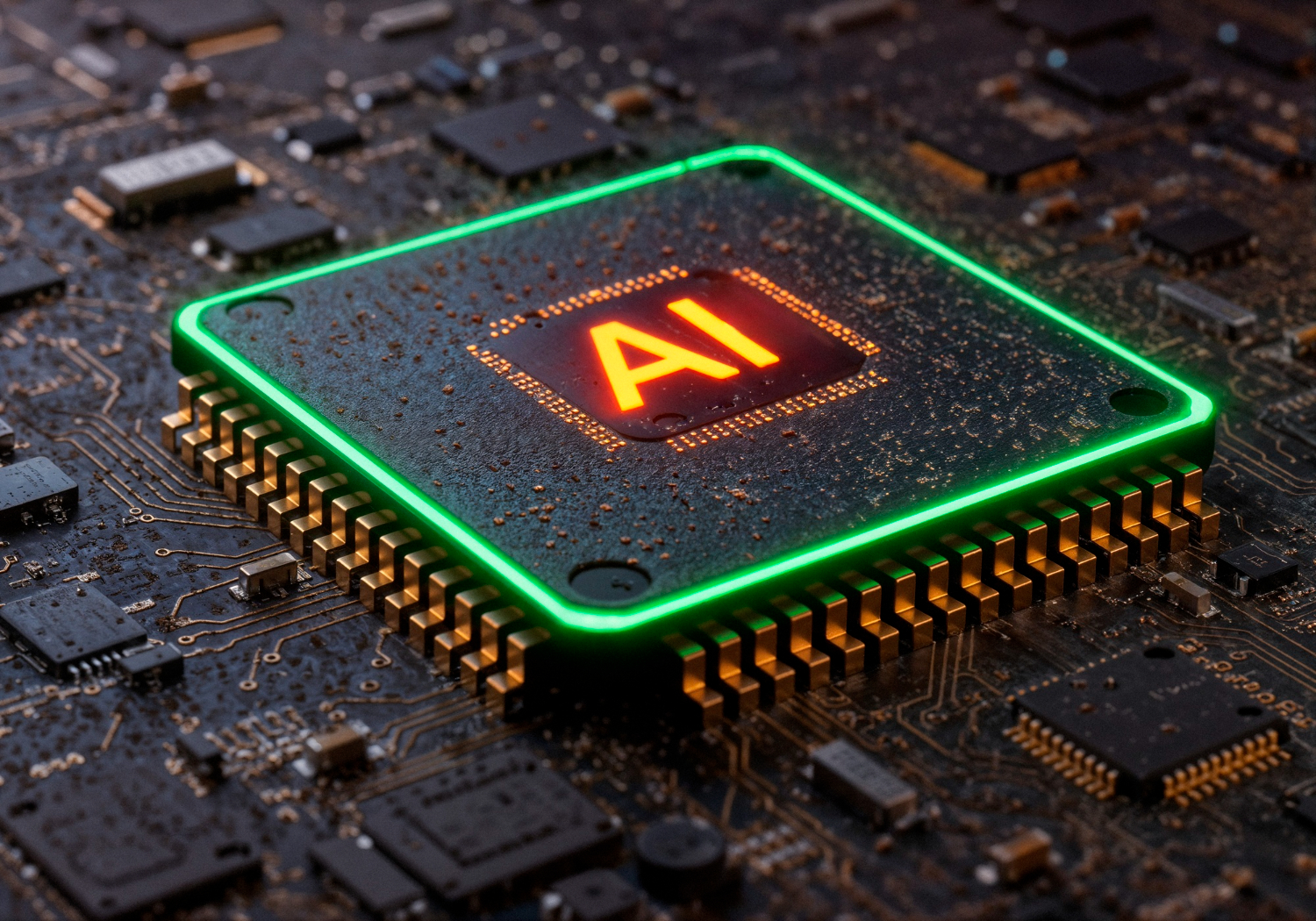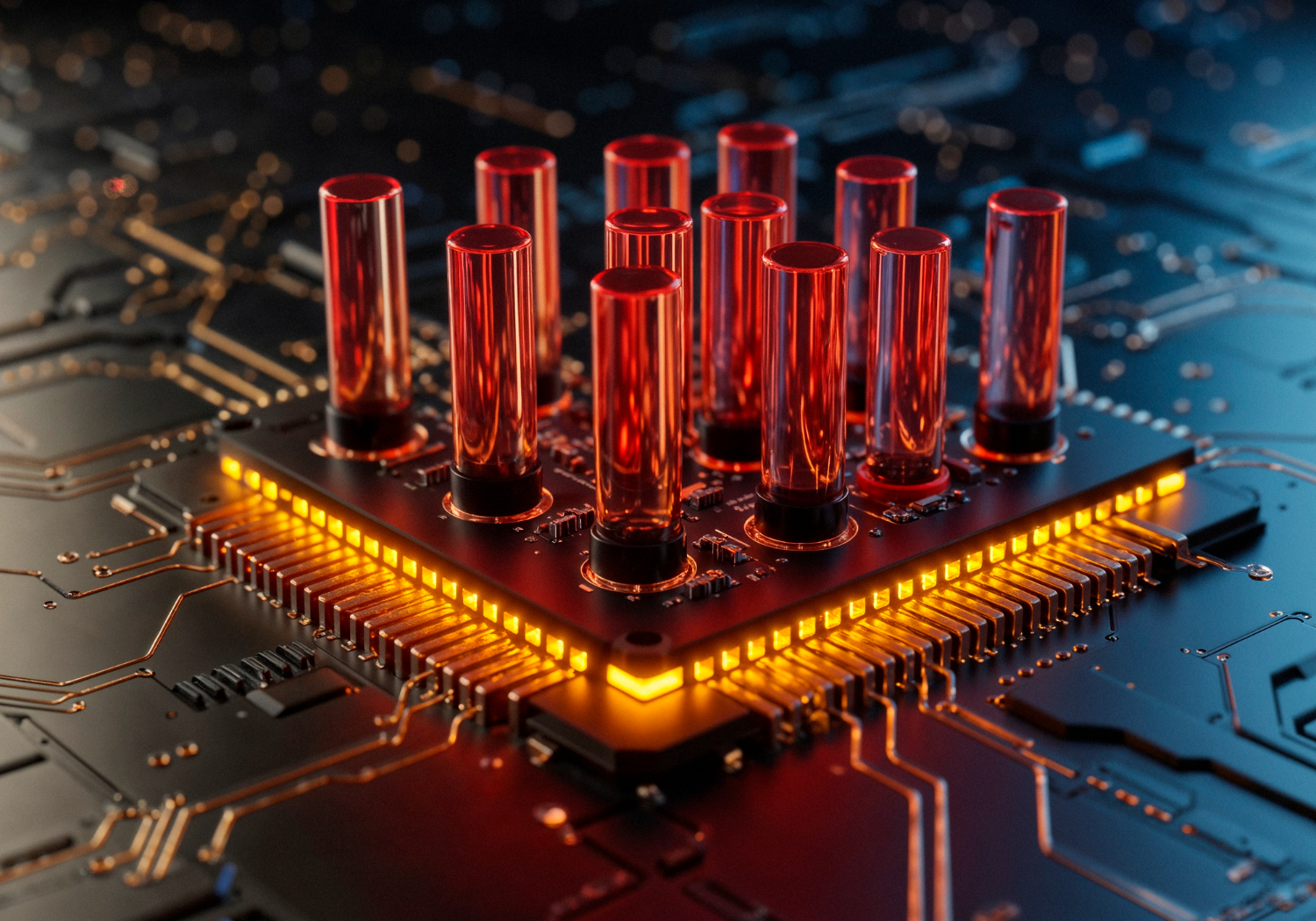AI image generation has become more popular thanks to models like Stable Diffusion. People use these tools to create images from text in a wide range of styles. Whether you want realistic portraits or fantasy scenes, you can guide the result using a few simple steps.
One key to getting the results you want is understanding how to control the image generation process. Stable Diffusion, a type of text-to-image model, gives users many tools to adjust the output. This includes prompt tuning, image dimensions, aspect ratio, and even the level of detail.
Understanding Stable Diffusion
Stable Diffusion is one of the most flexible diffusion models available today. It uses a machine learning model trained to generate high-quality images from short text prompts. The AI learns how images and words are connected so it can produce results based on what you write. You can ask it to draw a cat on a mountain or a chair made of glass, and it will try to match your words.
Creating Strong Text Prompts
The most important part of image generation is the prompt. A good text prompt tells the AI image generator what you want to see. For example, “a high-resolution photo of a red sports car in the desert, cinematic lighting” gives much more detail than just “a car”.
Text prompts should include:
-
Subject (what the image is about)
-
Style (photo, sketch, painting, digital art)
-
Lighting (sunset, studio, dark shadows)
-
Detail level (realistic, abstract, line art)
-
Background (mountains, plain colour, city)
The better you describe your idea, the better the AI will understand what to create. You can repeat a few prompts with small changes to test different results.
Read more: AI vs Real Images: How to Tell the Difference
Adjusting the Aspect Ratio
Aspect ratio controls the shape of the image. Most AI-generated images start as squares, but you can change that to match your needs. A 16:9 ratio works well for desktop wallpapers. A 9:16 works better for social media stories or vertical posts.
Wide formats are good for banners. Stable Diffusion supports many aspect ratio options, and some front-end tools even let you set the resolution directly.
Make sure the resolution matches your use case. High-resolution images are best for printing or large screens. Lower resolutions load faster and are ideal for the web.
Choosing an Art Style
Another important setting is art style. You can guide Stable Diffusion to produce a cartoon, an oil painting, or a sci-fi illustration. The AI learns from thousands of styles. Adding “in the style of Van Gogh” or “minimalist digital art” tells the model how to shape the image.
Common art styles include:
-
Realistic photo
-
Line drawing
-
Anime
-
Watercolour painting
-
Surrealism
-
Pixel art
You can mix these styles too. For instance, “a landscape in Studio Ghibli style with digital painting detail” will combine multiple ideas. This makes the tool flexible for personal and commercial projects.
Read more: Computer Vision and Image Understanding
Improving Output Quality
To make high-quality images, you can change several settings:
-
Sampling steps: More steps give more detail but take longer.
-
Guidance scale: A higher number sticks closer to your prompt.
-
Seed: Repeating the same seed gives repeatable results.
Sometimes you will need to make small edits and try again. Even well-formed prompts might not give perfect results every time. But with practice, you’ll get better at telling the AI what you want.
Frequently Asked Questions
Can I use AI-generated images for commercial use?
Check the terms of the specific model or website. Many AI generators allow commercial use, but it’s best to read the licence.
How do I avoid distorted results?
Use clear prompts, specify a style, and avoid mixing too many elements. Keep it simple when in doubt.
Can I edit the results?
Yes, you can use editing tools like Photoshop or inpainting features in some models to fix errors or add new parts.
Use in Social Media and Content Creation
Many creators use Stable Diffusion to make content for social media. It’s a fast way to design posts, backgrounds, or illustrations. Text-to-image tools can also help with content ideas. For example, you can create themed images for a blog, marketing post, or digital product.
This saves time and offers flexibility. Instead of searching for stock photos, you can create images that match your exact message. This is useful for businesses, artists, and marketers.
Continue reading: How Does Image Recognition Work?
How TechnoLynx Can Help
At TechnoLynx, we work with clients to build image generation tools using Stable Diffusion and other AI models. We help you integrate these systems into your products or services. Whether you’re creating custom art generators or need support for large-scale content creation, we can guide you from start to finish. Our team helps you create images that meet your goals while keeping performance and quality high.
Let us support your next AI image project. Contact TechnoLynx to learn more about how we can help.
Image credits: Freepik